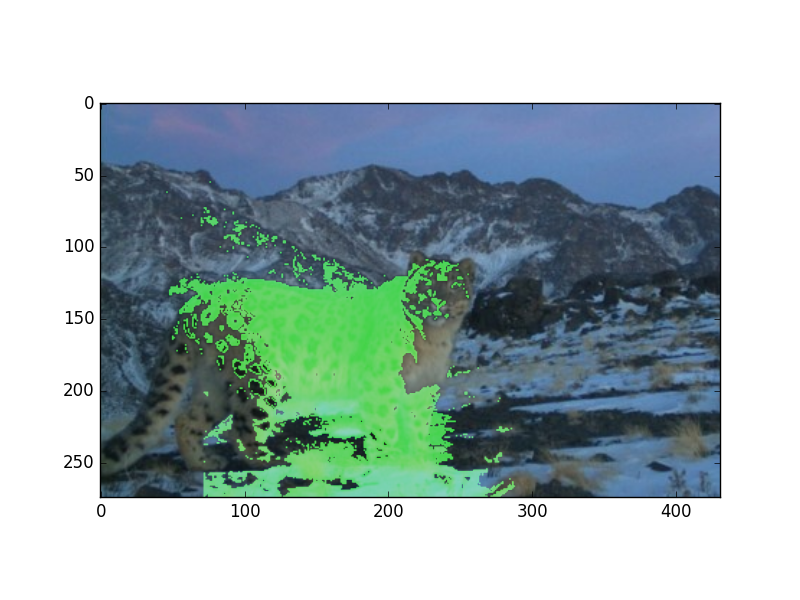Automated Snow Leopard Detection with Synapse Machine Learning

from synapse.ml.core.platform import *
bing_search_key = find_secret(
secret_name="bing-search-key", keyvault="mmlspark-build-keys"
)
# WARNING this notebook requires a lot of memory.
# If you get a heap space error, try dropping the number of images bing returns
# or by writing out the images to parquet first
from synapse.ml.services import *
from synapse.ml.core.spark import FluentAPI
from pyspark.sql.functions import lit
def bingPhotoSearch(name, queries, pages):
offsets = [offset * 10 for offset in range(0, pages)]
parameters = [(query, offset) for offset in offsets for query in queries]
return (
spark.createDataFrame(parameters, ("queries", "offsets"))
.mlTransform(
BingImageSearch() # Apply Bing Image Search
.setSubscriptionKey(bing_search_key) # Set the API Key
.setOffsetCol("offsets") # Specify a column containing the offsets
.setQueryCol("queries") # Specify a column containing the query words
.setCount(10) # Specify the number of images to return per offset
.setImageType("photo") # Specify a filter to ensure we get photos
.setOutputCol("images")
)
.mlTransform(BingImageSearch.getUrlTransformer("images", "urls"))
.withColumn("labels", lit(name))
.limit(400)
)

def displayDF(df, n=5, image_cols=set(["urls"])):
rows = df.take(n)
cols = df.columns
header = "".join(["<th>" + c + "</th>" for c in cols])
style = """
<!DOCTYPE html>
<html>
<head>
</head>"""
table = []
for row in rows:
table.append("<tr>")
for col in cols:
if col in image_cols:
rep = '<img src="{}", width="100">'.format(row[col])
else:
rep = row[col]
table.append("<td>{}</td>".format(rep))
table.append("</tr>")
tableHTML = "".join(table)
body = """
<body>
<table>
<tr>
{}
</tr>
{}
</table>
</body>
</html>
""".format(
header, tableHTML
)
try:
if running_on_databricks():
displayHTML(style + body)
else:
import IPython
IPython.display.HTML(style + body)
except:
pass
snowLeopardQueries = ["snow leopard"]
snowLeopardUrls = bingPhotoSearch("snow leopard", snowLeopardQueries, pages=100)
displayDF(snowLeopardUrls)
randomWords = spark.read.parquet(
"wasbs://publicwasb@mmlspark.blob.core.windows.net/random_words.parquet"
).cache()
randomWords.show()
randomLinks = (
randomWords.mlTransform(
BingImageSearch()
.setSubscriptionKey(bing_search_key)
.setCount(10)
.setQueryCol("words")
.setOutputCol("images")
)
.mlTransform(BingImageSearch.getUrlTransformer("images", "urls"))
.withColumn("label", lit("other"))
.limit(400)
)
displayDF(randomLinks)
images = (
snowLeopardUrls.union(randomLinks)
.distinct()
.repartition(100)
.mlTransform(
BingImageSearch.downloadFromUrls("urls", "image", concurrency=5, timeout=5000)
)
.dropna()
)
train, test = images.randomSplit([0.7, 0.3], seed=1)
from pyspark.ml import Pipeline
from pyspark.ml.feature import StringIndexer
from pyspark.ml.classification import LogisticRegression
from pyspark.sql.functions import udf
from synapse.ml.onnx import ImageFeaturizer
from synapse.ml.stages import UDFTransformer
from pyspark.sql.types import *
def getIndex(row):
return float(row[1])
model = Pipeline(
stages=[
StringIndexer(inputCol="labels", outputCol="index"),
ImageFeaturizer(
inputCol="image",
outputCol="features",
autoConvertToColor=True,
ignoreDecodingErrors=True,
).setModel("ResNet50"),
LogisticRegression(maxIter=5, labelCol="index", regParam=10.0),
UDFTransformer()
.setUDF(udf(getIndex, DoubleType()))
.setInputCol("probability")
.setOutputCol("leopard_prob"),
]
)
fitModel = model.fit(train)

def plotConfusionMatrix(df, label, prediction, classLabels):
from synapse.ml.plot import confusionMatrix
import matplotlib.pyplot as plt
fig = plt.figure(figsize=(4.5, 4.5))
confusionMatrix(df, label, prediction, classLabels)
display(fig)
if not running_on_synapse():
plotConfusionMatrix(
fitModel.transform(test), "index", "prediction", fitModel.stages[0].labels
)
import urllib.request
from synapse.ml.explainers import ImageLIME
test_image_url = (
"https://mmlspark.blob.core.windows.net/graphics/SnowLeopardAD/snow_leopard1.jpg"
)
with urllib.request.urlopen(test_image_url) as url:
barr = url.read()
test_subsample = spark.createDataFrame([(bytearray(barr),)], ["image"])
lime = (
ImageLIME()
.setModel(fitModel)
.setTargetCol("leopard_prob")
.setOutputCol("weights")
.setInputCol("image")
.setCellSize(100.0)
.setModifier(50.0)
.setNumSamples(300)
)
result = lime.transform(test_subsample)
import matplotlib.pyplot as plt
import PIL, io, numpy as np
def plot_superpixels(row):
image_bytes = row["image"]
superpixels = row["superpixels"]["clusters"]
weights = list(row["weights"][0])
mean_weight = np.percentile(weights, 90)
img = (PIL.Image.open(io.BytesIO(image_bytes))).convert("RGBA")
image_array = np.asarray(img).copy()
for (sp, w) in zip(superpixels, weights):
if w > mean_weight:
for (x, y) in sp:
image_array[y, x, 1] = 255
image_array[y, x, 3] = 200
plt.clf()
plt.imshow(image_array)
display()
# Gets first row from the LIME-transformed data frame
if not running_on_synapse():
plot_superpixels(result.take(1)[0])
Your results will look like: